2.9.0 Change Notes
ViewCreator APIs
Two new APIs for creating views:
ViewCreator3d: provides a convenient way to create a default view (ViewState3d) for any given iModel. This can then be passed into the Viewport to render all 3D models.
ViewCreator2d: does the same for any given 2D model (drawing or sheet).
Examples:
Map Layers
Map layers such as BingMaps and MapBox require keys so that they may be accessed. These keys were previously hardcoded in multiple locations. These keys have been moved and added as default MapLayerOptions. Keys should now be passed through IModelApp.startup, as an IModelAppOption like:
The default options will be used both when no options are passed or some option in default options exists that does not in the passed options.
NOTE: These default options may be removed in a later version, so if you are relying on these, please keep that in mind.
Color mix property added to thematic gradient settings
Thematic display gradient properties now supports a colorMix value for mixing the color of background map terrain or point clouds in with the thematic gradient color. The colorMix property of ThematicGradientSettings is a value between 0.0 and 1.0, defaulting to 0.0, which determines the percentage of the original color to blend in with the thematic gradient color (so 0.0 will be only the thematic gradient color, and 1.0 will be only the original terrain map or point cloud color).
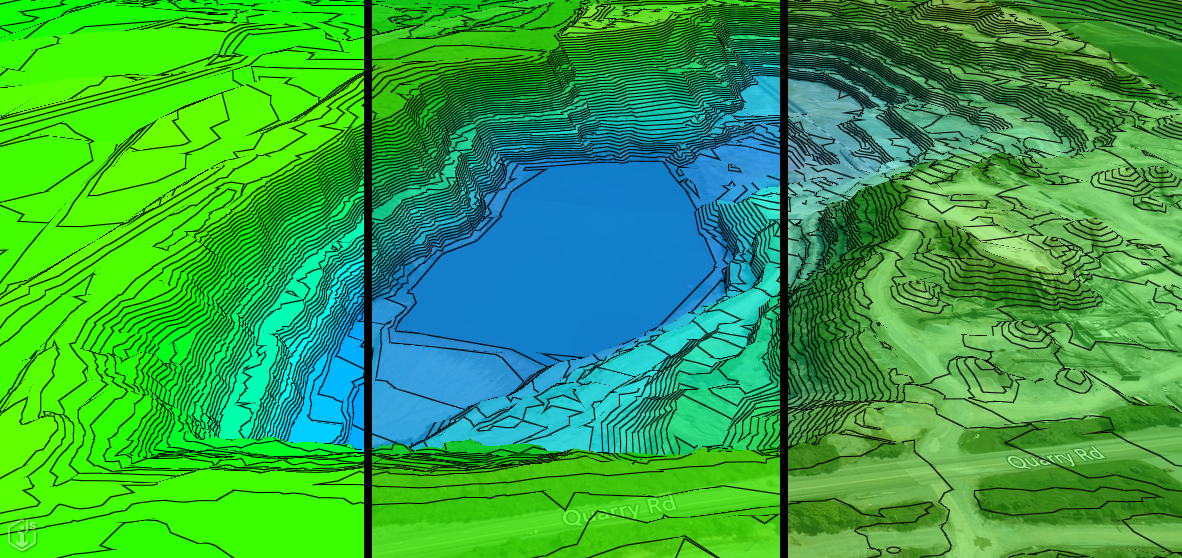
Thematic rendering of background map terrain with colorMix set to 0.0, 0.33, and 0.67
Presentation
hideNodesInHierarchy and grouping
Behavior of hideNodesInHierarchy attribute was changed when used in combination with grouping.
Previously the attribute meant that all nodes produced by the specification it was used on would be hidden, including grouping nodes. That made the combination useless, because grouping had absolutely no effect when used with hideNodesInHierarchy.
Now, only the instance nodes are hidden, but their grouping nodes (if any) are displayed. This makes it possible to create hierarchies like the following:
Schema:
Instances:
Presentation rules:
Result:
ContentInstancesOfSpecificClasses specification and properties of derived classes
When handleInstancesPolymorphically attribute is set to true, only properties from specified classes used to be retrieved. We added a new attribute handlePropertiesPolymorphically, which tells the rules engine to also collect properties from derived classes.
Nodes' duplication when using RelatedInstanceNodes specification
Behavior of RelatedInstanceNodes specification when used with many-to-x relationships was changed.
Previously, when traversing from a parent node, that is based on multiple instances on the "many" side of the relationship where the other side of the relationship points to the same other instance, we would see duplication.
Now, in the situation described above, there will be no more duplication.
Breaking changes
In
@itwin/presentation-backendchangedcacheDirectory?: stringproperty tocacheConfig?: HierarchyCacheConfigonPresentationManagerPropsinterface. This adds ability to control cache mode. Fix:Presentation.initialize({ cacheConfig: { mode: HierarchyCacheMode.Disk, directory: "cacheLocation" }, });instead of:
Presentation.initialize({ cacheDirectory: "cacheLocation", });
Hilite/Emphasis interaction modified
The visual interaction between hilited and emphasized geometry has been modified to look better. Hilited geometry now always shows through emphasized geometry and visa versa. Geometry which is both hilited and emphasized now shows the outline for both (provided they are of different widths).
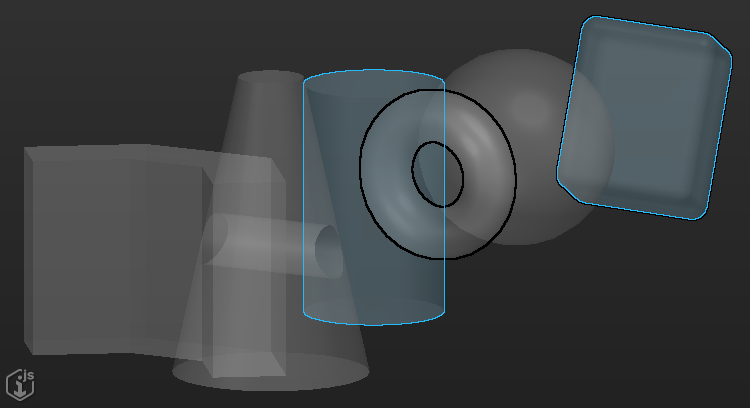
Cylinder is hilited, Torus is emphasized, and Block is both hilited and emphasized.
Memory threshold for mobile devices
The problem
On mobile devices, GPU memory is shared with system memory; furthermore, the amount of overall memory is limited compared to a desktop environment. If too much system memory is consumed during a period of time, a memory pressure event can be triggered by the mobile operating system to terminate the offending process.
Reality datasets, with their per-tile textures, can trigger this condition during certain view dynamics on iPad devices because of the unused tiles' consumption of GPU texture resources.
This is because unused tiles (and their GPU resources) only expire periodically - not quickly enough to avoid memory pressure on an iPad.
How it is addressed
TileAdmin now has a mobileExpirationMemoryThreshold property that contains a numeric value in bytes. When the total used memory in bytes of all tile trees exceeds this value, tiles belonging to those trees will be immediately considered eligible for disposal after disuse; effectively, tiles unused by any viewport will be discarded. This value only has an effect on mobile devices. This has a default value of 200MB.
To customize this setting, specify a value for the mobileExpirationMemoryThreshold property on TileAdmin.Props when calling create on TileAdmin.
Other changes
To avoid this forced pruning from occurring too frequently on mobile devices due to memory usage, preloading of reality tiles is now disabled for mobile devices.
The minimum tolerance ratio for reality tiles has been increased for mobile devices to make the rendering coarser, consuming less memory. This ratio can be customized for mobile devices using the mobileRealityTileMinToleranceRatio property on TileAdmin. This has a default value of 3.0. This is nominally the error on screen size of a reality tile. The minimum value of 1.0 will apply a direct 1:1 scale. A ratio higher than 1.0 will result in lower quality display as the reality tile refinement becomes more coarse. This value only has an effect on mobile devices. On non-mobile devices, this ratio will always internally be 1.0.
To customize this setting, specify a value for the mobileRealityTileMinToleranceRatio property on TileAdmin.Props when calling create on TileAdmin.
Pickable isolines for thematic surfaces
When using gradient mode ThematicGradientMode.IsoLines, thematically displayed surfaces will show pickable lines. Previously, trying to select an area in between the lines would count as selecting the underlying geometry. Now the empty space in between lines does not count.
Optional Class Validation for get and tryGet APIs
The following methods now take an optional parameter that can be used to validate the class of the returned entity:
- IModelDb.Elements.getElement
- IModelDb.Elements.tryGetElement
- IModelDb.Models.getModel
- IModelDb.Models.tryGetModel
- IModelDb.Models.getSubModel
- IModelDb.Models.tryGetSubModel
Code that used to be written as:
can now optionally be written as:
If the returned type is certain (result of an ECSQL query, for example), then the extra parameter is not required. However, it is often convenient to have the same error handling for not found and class type mismatch.
UI Framework breaking change
- The class
ToolUiManagerhas been renamed toToolSettingsManager.
Last Updated: 11 June, 2025