Child node rule
TypeScript type: ChildNodeRule.
Child node rules are used to define child nodes in a hierarchy.
The rules have two types of attributes: for defining placement and for defining branch content. Placement attributes can make the whole rule return no nodes (e.g. when condition evaluates to false). In that case branch content attributes have no effect.
Attributes
| Name | Required? | Type | Default |
|---|---|---|---|
| Placement attributes | |||
condition |
No | ECExpression | "" |
requiredSchemas |
No | RequiredSchemaSpecification[] |
[] |
priority |
No | number |
1000 |
onlyIfNotHandled |
No | boolean |
false |
stopFurtherProcessing |
No | boolean |
false |
| Branch content attributes | |||
specifications |
No | ChildNodeSpecification[] |
[] |
customizationRules |
No | CustomizationRule[] |
[] |
subConditions |
No | SubCondition[] |
[] |
Attribute: condition
Defines a condition which needs to be met in order for the rule to be used. The condition is an ECExpression which has to evaluate to a boolean value.
| Type | ECExpression |
| Is Required | No |
| Default Value | "" |
The most commonly used symbols are:
ParentNode— refers to the parent node. This is often used to create child nodes under specific parents.// This ruleset defines a tree with node "A" at the top and node "B" as child of "A". const ruleset: Ruleset = { id: "example", rules: [ { ruleType: "RootNodes", specifications: [ { specType: "CustomNode", type: "A", label: "A", }, ], }, { ruleType: "ChildNodes", condition: `ParentNode.Type = "A"`, specifications: [ { specType: "CustomNode", type: "B", label: "B", }, ], }, ], };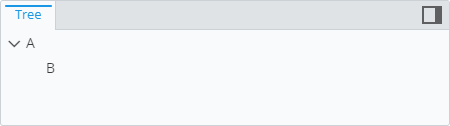
Ruleset variables — values that can be set and changed at runtime to affect rule outcomes.
// This ruleset defines two rules that can be enabled or disabled by setting variable DISPLAY_A_NODES and // DISPLAY_B_NODES values. const ruleset: Ruleset = { id: "example", rules: [ { ruleType: "RootNodes", condition: `GetVariableBoolValue("DISPLAY_A_NODES")`, specifications: [ { specType: "CustomNode", type: "A", label: "A", }, ], }, { ruleType: "RootNodes", condition: `GetVariableBoolValue("DISPLAY_B_NODES")`, specifications: [ { specType: "CustomNode", type: "B", label: "B", }, ], }, ], };Ruleset variable values Result DISPLAY_A_NODES = falseDISPLAY_B_NODES = false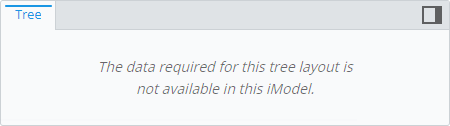
DISPLAY_A_NODES = falseDISPLAY_B_NODES = true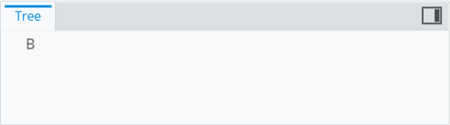
DISPLAY_A_NODES = trueDISPLAY_B_NODES = true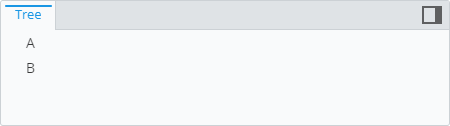
Attribute: requiredSchemas
A list of ECSchema requirements that need to be met for the rule to be used.
| Type | RequiredSchemaSpecification[] |
| Is Required | No |
| Default Value | [] |
Attribute: priority
Defines the order in which rules are handled, higher number means the rule is handled first. If priorities are equal, the rules are handled in the order they're defined. The attribute may be especially useful when combined with onlyIfNotHandled attribute.
| Type | number |
| Is Required | No |
| Default Value | 1000 |
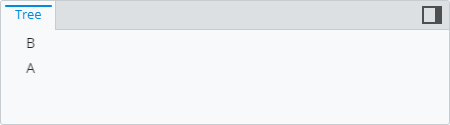
Attribute: onlyIfNotHandled
When true, the rule takes effect only when all other child node rules with higher priority are ruled out. This attribute is most useful for defining fallback rules.
| Type | boolean |
| Is Required | No |
| Default Value | false |
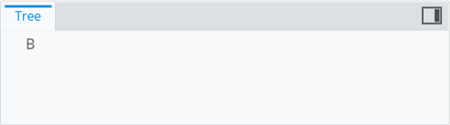
Attribute: stopFurtherProcessing
Stop processing rules that have lower priority. Used in cases when recursion suppression is needed.
Note: If this flag is set,
specificationsandsubConditionsare not processed.
| Type | boolean |
| Is Required | No |
| Default Value | false |
Attribute: specifications
A list of hierarchy specifications that define what nodes are going to be returned. There are 4 types of specifications:
- Instance nodes of specific classes specification returns nodes for instances of given ECClass(-es) without attempting to join them to the parent node using some relationship or attribute. This is mostly useful when specifying root nodes.
- Related instance nodes specification returns nodes for instances that are related to the parent instance node through given ECRelationship. This is the most commonly used specification to create child nodes.
- Custom query instance nodes specification returns nodes for instances based on a given ECSQL query. Generally, this specification is rarely needed as majority of cases can be handled by Instance nodes of specific classes specification which is more performant and easier to set up.
- Custom node specification returns a single node that's not based on data in the iModel. Instead, the specification itself specifies all the attributes (type, label, description, image, etc.) of the node.
Multiple specifications can contribute to the same branch by specifying multiple specifications in a single rule or specifying multiple rules that match the same parent node.
Note: grouping and sorting is done at specification level which means nodes generated from different specifications do not get grouped and sorted together.
| Type | ChildNodeSpecification[] |
| Is Required | No |
| Default Value | [] |
Attribute: customizationRules
A list of customization rules that apply only to nodes produced by this rule. Specifying customization rules at this level (as opposed to specifying them at ruleset root level) helps them isolate from other rules, which is useful when same type of nodes need to be customized differently based on what rule creates them.
| Type | CustomizationRule[] |
| Is Required | No |
| Default Value | [] |
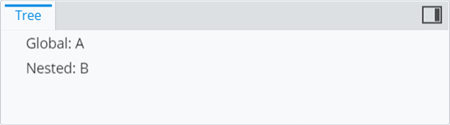
Attribute: subConditions
A list of sub-rules which share placement attributes and nested customization rules of the hierarchy rule. This means the attributes of hierarchy rule are still in effect and the sub-rules can add additional condition of their own.
| Type | SubCondition[] |
| Is Required | No |
| Default Value | [] |
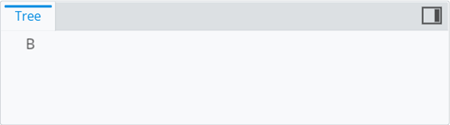
Last Updated: 11 June, 2025